Import will open any recognized dataset within the application. Many examples are: DXF, E57, LAZ, LAS, OBJ, PLY, STL, DAE, XLSX, SHP, PNG, TGA, JPG, BMP, MOD, XML, CSV.
This function will not import any previous projects saved in the application’s native format, .NDV.
The Import function will allow a user to import multiple datasets one at a time, if there are different file extensions. Or multiple at once if the file extension is the same.
Note, that if there is more than one file opened at a time, the files may not necessarily be placed in the correct orientation, unless there is geo-location data imbedded in the file.
Please see the “Geo-Reference Object” function under the Placement Options if orienting multiple data sets is desired.